Topics
General
How do I login to the Label Generator?
If you already have a Label Generator account, click the ‘Login’ button on the top right of your screen. If you don’t yet have a Label Generator account, click here or on the ‘Register’ button on the homepage and start the process to access your account.
How long does it take to get access to my Label Generator account?
It only takes a few minutes for you to request your access. After you have submitted your request, it may take a couple of days for it to be approved. If you urgently need access, please contact your national PEFC member or PEFC International. Find the contact details here.
How do I know what type of PEFC trademarks user I am?
You should be able to find this information on your PEFC trademarks usage licence.
The ‘Other user’ type includes certification and accreditation bodies, non-certified organizations procuring PEFC certified finished products and PEFC international stakeholder members, among others (media, education, research organizations, etc.).
You can also find the classification of PEFC trademark users within section 6.3 of the PEFC Trademarks standard.
I have forgotten my password
Use the ‘Forgot password?’ button on the login page to reset your password.
Chain of custody certified entities
How do I get a PEFC trademarks usage licence?
You get a PEFC trademarks usage licence by signing a PEFC trademarks usage contract.
If you have not signed your PEFC trademarks usage contract, you can request the contract using this request form. PEFC International or the PEFC national member in your country will contact you and guide you through the process.
In most cases, the trademarks licence is free.
How do I request an exceptional usage of the PEFC label?
Do you need to use the PEFC label in a non-standard way? This could include in a different colour or removing the licence number. You can request approval of your exceptional usage through your Label Generator account. Simply select the product then use the approval request feature at the bottom of the page.
Using the PEFC labels
Where can I find information on how to use the PEFC labels?
The PEFC Trademarks standard provides detailed guidance on how to use the PEFC labels. It also includes examples of incorrect usage of the labels.
All labels produced by the PEFC Label Generator are in line with the graphic requirements of the PEFC Trademarks standard. It is important that you don’t edit or modify the labels after downloading them from the Label Generator.
If you have any questions about your label usage, you can contact the national PEFC member in your country or PEFC International. Find the contact details here.
How do I know what type of PEFC labels I can use?
Your Label Generator account will only enable you to produce labels that you are allowed to use. If you can create the label through your account, you can use it. However, you should read the PEFC Trademarks standard to ensure that you are using the labels correctly.
Can I change the PEFC labels after downloading them?
All labels produced by the PEFC Label Generator are in line with the graphic requirements of the PEFC Trademarks standard. It is important that you don’t edit or modify the labels after downloading them from the Label Generator.
If you need to change the label in any way, such as changing the colour or removing the licence number, you need to ask for approval. You can ask for approval directly through your Label Generator account.
Why can’t I download a label without the licence number?
The PEFC label should always be used with the licence number, as it enables everyone to identify the PEFC trademarks licence holder.
However, you can request to use the trademarks without the licence number if it is not technically feasible to place the licence number on the product, or the licence number is not readable. In both cases, the PEFC label must either be used together with the licence number elsewhere on the same product, or the licensee is identifiable through alternative means elsewhere on the product.
You can request to use the PEFC label without the licence number through your Label Generator account.
Forest owners and non-certified trademarks users
How do I get a PEFC trademarks usage licence?
You get a PEFC trademarks usage licence by signing a PEFC trademarks usage contract.
If you have not signed your PEFC trademarks usage contract, you can request the contract using this request form. PEFC International or the PEFC national member in your country will contact you and guide you through the process.
In most cases, the trademarks licence is free.
How do I get access to the Label Generator?
Once you have signed your PEFC trademarks usage contract (see question above), you will be given access to the PEFC Label Generator.